EnGenius Insight Visualization Troubleshoots Cloud-Based Networks

EnGenius Cloud lets IT admins quickly resolve cloud-based network issues by providing actionable insights into network problems.
Wireless Internet is like electrical power nowadays — the only time you realize how much you need it is when it isn’t working. And at that point, it’s a huge inconvenience. When issues do occur, it’s usually at the worst times, and at important and visible events. This is the stuff of IT admin nightmares. For users, the equation is simple: the Wi-Fi network either works or it doesn’t.
For users the equation is simple: the Wi-Fi network either works or it doesn’t. For the administrators who design, deploy, and support wireless LAN, the Wi-Fi network is a multi-faceted entity with a lot of connected parts – any one of which can be the source of connectivity issues due to client device traffic demands, radio interference, misconfiguration, building material interference, etc. Moving network management to the cloud is a great solution for spotting network issues – especially now that networks are often deployed in different geographical locations.
When wireless connection problems occur, you need a way to easily troubleshoot problems so that your cloud-based network hits performance needs quickly. EnGenius Cloud provides excellent tools that help you troubleshoot your entire cloud-based network.
Wi-Fi Device Connections: What, When, Where and How?
If there are Wi-Fi network problems, knowing what devices are connected to the network, where they are, when they connected, and how they were using the network is important. It helps determine if the problem was part of the network infrastructure, or if it was caused by somebody on the network.
EnGenius Cloud records each connected device’s journey in your cloud-based network, with timestamps. IT admins can pull up the entire device history using client device MAC addresses. This includes the AP it connected to (by serial number), the authentication status, and the time required to roam to another AP.
With this information, IT admins can look at individual users and their specific devices to help determine what might have happened.
Wi-Fi Access Point (AP) Historical Statistics Dashboard
Besides having a broad view of all the devices connected to the Wi-Fi network, it’s important to get a full historical view of the traffic on APs and managed switches. IT admins need to be able to look at the behavior and performance of specific network devices like APs in order to see if there are irregularities that deviate from normal patterns.
EnGenius Cloud keeps historical data for each cloud-based network device so that IT admins can review traffic data and see if anything went amiss. When there is a specific AP identified with potential issues, the EnGenius Cloud historical throughput statistics dashboard visualizes traffic patterns for Wi-Fi network devices in easy-to-read graphs that let you compare data and look for patterns. The Layer 7 traffic dashboard also lets you see if specific applications and traffic types were taking up most of the bandwidth and limiting throughput for other traffic types.

Real-Time Status of Wi-Fi Devices
Another important aspect of Wi-Fi management is resource usage by elements like APs or switches on the network. Slow network performance can be caused by high CPU or memory utilization by networking devices. Tracking down this type of usage can be time consuming and frustrating.
EnGenius Cloud makes observing cloud-based network device resource usage simple. It activates a “real-time function” module to observe the CPU/memory utilization rate of attached devices in real-time. Using this information allows IT admins to compare current and historical data and throughput statistics to determine a course of action – like resetting the device.
Comprehensive Wi-Fi Network Event Log Reports
One of the biggest headaches for IT admins is piecing together threads of an issue from log files across one or more machines in a network. Having a centralized repository for all of the log files makes researching network data events much easier.
EnGenius Cloud automatically consolidates all log files in a single convenient location, including system log, event log, and configuration changes of all managed cloud-based network devices.
Powerful filtering functions empower IT managers to simply compare and analyze log data for many different devices and cloud configurations. You can filter by time-period, event types, networks, SSID’s, specific devices or clients, and categorize by event states like errors and warnings.
Customized Notification per Wi-Fi Network
Reviewing network statuses continuously is not an effective use of IT’s time. What IT needs is an effective notification system via email or mobile phone that lets the right people know when certain Wi-Fi network conditions occur.
At the same time, the notification system must be sufficiently tunable so that recipients don’t suffer from “alert fatigue.” Alert fatigue is what happens to recipients when there are hundreds, or thousands, of network notifications sent to multiple recipients. In such situations, a crucial notification is bound to get missed.
EnGenius Cloud allows you to customize notification criteria per network. EnGenius leverages stream processing technology to build a highly scalable, full fault-tolerant, secure, and low-latency messaging platform that sends the most important notification messages to the right people. This ensures that critical notifications for your cloud-based network are received and minimizes alert fatigue.
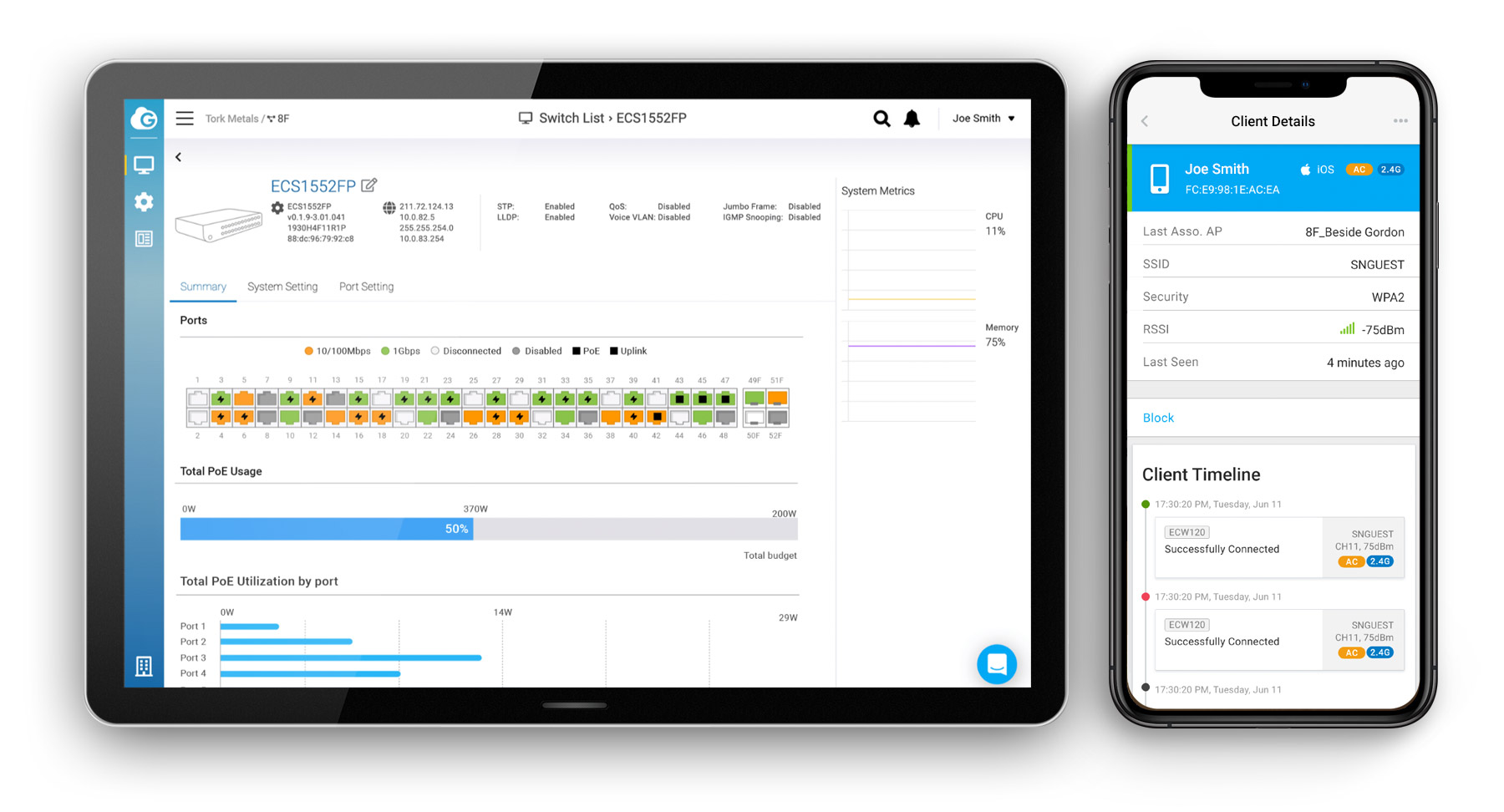
Manage Your Wi-Fi Network on the Go
As businesses grow, so do their networks. Managing the entire network, no matter where it is deployed, can be challenging. Many businesses are moving their infrastructures and operations to cloud-based networks in order to centralize the systems so that they can centralize managing and monitoring crucial infrastructures. The same is true with your Wi-Fi networks.
EnGenius Cloud provides a mobile application to help IT users stay on top of their network no matter where they are. You can receive notifications on the app and get the stats and views needed to troubleshoot a deployment or a device.
The app also allows users to immediately deploy new devices and add them to the centralized cloud by simply scanning a QR code. Once it is assigned to a network, it becomes fully manageable from the cloud. Preset network configurations can automatically be pushed to a newly installed device.
Since EnGenius Cloud is located in the cloud offsite, it stays up, running, and accessible no matter what is happening in any given area.
EnGenius Cloud Helps Troubleshoot Your Wi-Fi Network
When you need to easily manage and troubleshoot your wireless network, the EnGenius Cloud solution has the right graphic tools and usability options to guarantee that you can see the data that is going to help you track down any problems. Since it’s a cloud-based network and not on a local deployment, you can see any part of the network, in detail, anywhere you need to be, and review what was going on exactly when an issue occurred.
Learn more about EnGenius Cloud
See all Blog Articles


